USB devices have become an integral part of our daily lives. They are used to transfer data, charge smartphones, and connect other devices to our computers. However, it can be frustrating when you plug in your USB device and it is not recognized by your computer. In this article, we will explore the reasons why your USB device may not be recognized by your computer and what you can do to fix it. In case you want to check the properties of USB or Check status of USB download h2testw.
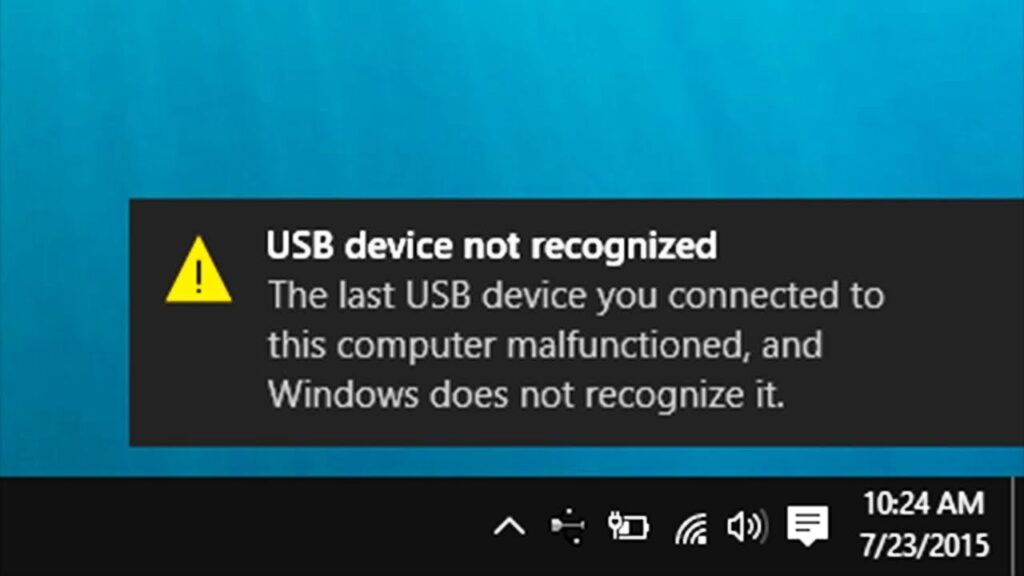
The Basics of USB
What is a USB?
A USB (Universal Serial Bus) is a standard for connecting devices to a computer. It was first introduced in 1996 and has since become the most common way to connect devices to a computer.
How does a USB work?
A USB works by sending data between the computer and the device that is connected to it. When you plug in a USB device, the computer sends a signal to the device to identify itself. If the device is recognized, the computer will then send and receive data from the device.
Reasons Why Your USB Device May Not Be Recognized
Hardware Issues
One of the most common reasons why a USB device may not be recognized is due to hardware issues. This could be caused by a faulty USB port, a damaged USB cable, or a problem with the USB device itself.
Driver Issues
Another common reason why a USB device may not be recognized is due to driver issues. Drivers are software programs that allow the computer to communicate with the device. If the driver for the USB device is not installed correctly or is outdated, the device may not be recognized by the computer.
Power Issues
USB devices require power to function properly. If the USB device is not receiving enough power, it may not be recognized by the computer. This could be caused by a faulty USB port, a damaged USB cable, or a problem with the USB device itself.
Compatibility Issues
Some USB devices may not be compatible with your computer’s operating system or hardware. For example, if you are using a USB device that is designed for Windows, it may not work properly on a Mac computer.
Security Issues
Sometimes, your computer’s security settings may prevent a USB device from being recognized. This could be due to settings in your anti-virus software or firewall.
checkout detail article here- How to Fix SD Card Not Showing Up on Any Device
How to Fix USB Not Recognizing Device
Check Your Hardware
The first step in fixing a USB device that is not recognized is to check your hardware. Make sure that the USB port is not damaged and that the USB cable is not frayed or damaged. If the USB device has its own power source, make sure that it is plugged in and turned on.
Update Drivers
If the hardware is not the issue, the next step is to check your drivers. Go to the manufacturer’s website and download the latest driver for your USB device. Install the driver and restart your computer.
Check Power Settings
If the USB device is still not recognized, check your power settings. Make sure that your computer is not in power-saving mode and that the USB port is not disabled in the device manager.
Try Another USB Port
If the USB device is still not recognized, try plugging it into another USB port. Sometimes, a USB port may be faulty and using another port can solve the problem.
Try Another Computer
If none of the above steps work, try plugging the USB device into another computer. If the device is recognized on another computer, the issue may be with your computer’s hardware or software.
checkout – Why my USB is not Recognizing Devices?
Conclusion
In conclusion, a USB device may not be recognized by your computer due to hardware issues, driver issues, power issues, compatibility issues, or security issues. To fix the issue, check your hardware, update your drivers, check your power settings, try another USB port, or try another computer. By following these steps, you can troubleshoot and fix the issue of a USB device not being recognized by your computer.
Frequently Asked Questions
- Can a faulty USB cable cause a USB device to not be recognized by a computer?
Yes, a damaged or faulty USB cable can prevent a USB device from being recognized by your computer. - What should I do if my USB device is still not recognized after trying all the steps?
If your USB device is still not recognized after trying all the steps, it may be time to contact the manufacturer for further assistance. - Can a virus or malware prevent a USB device from being recognized?
Yes, a virus or malware can affect your computer’s settings and prevent a USB device from being recognized. It’s important to keep your anti-virus software up to date and run regular scans to prevent these issues. - How can I prevent my USB device from not being recognized in the future?
To prevent USB devices from not being recognized in the future, make sure to safely remove the device before unplugging it, avoid using damaged or faulty USB cables, and keep your drivers and computer software up to date. - Are there any USB devices that are more prone to not being recognized by a computer?
No, any USB device can potentially have issues with being recognized by a computer. However, some devices may be more complex or require special drivers, which may increase the likelihood of issues.